Impact Levels Overview¶
Impact Levels (ILs) are Department of Defense (DoD)-established categories that designate the level of information sensitivity and access. As the numeric value of an IL increases, so does the level of security.
There are four ILs:
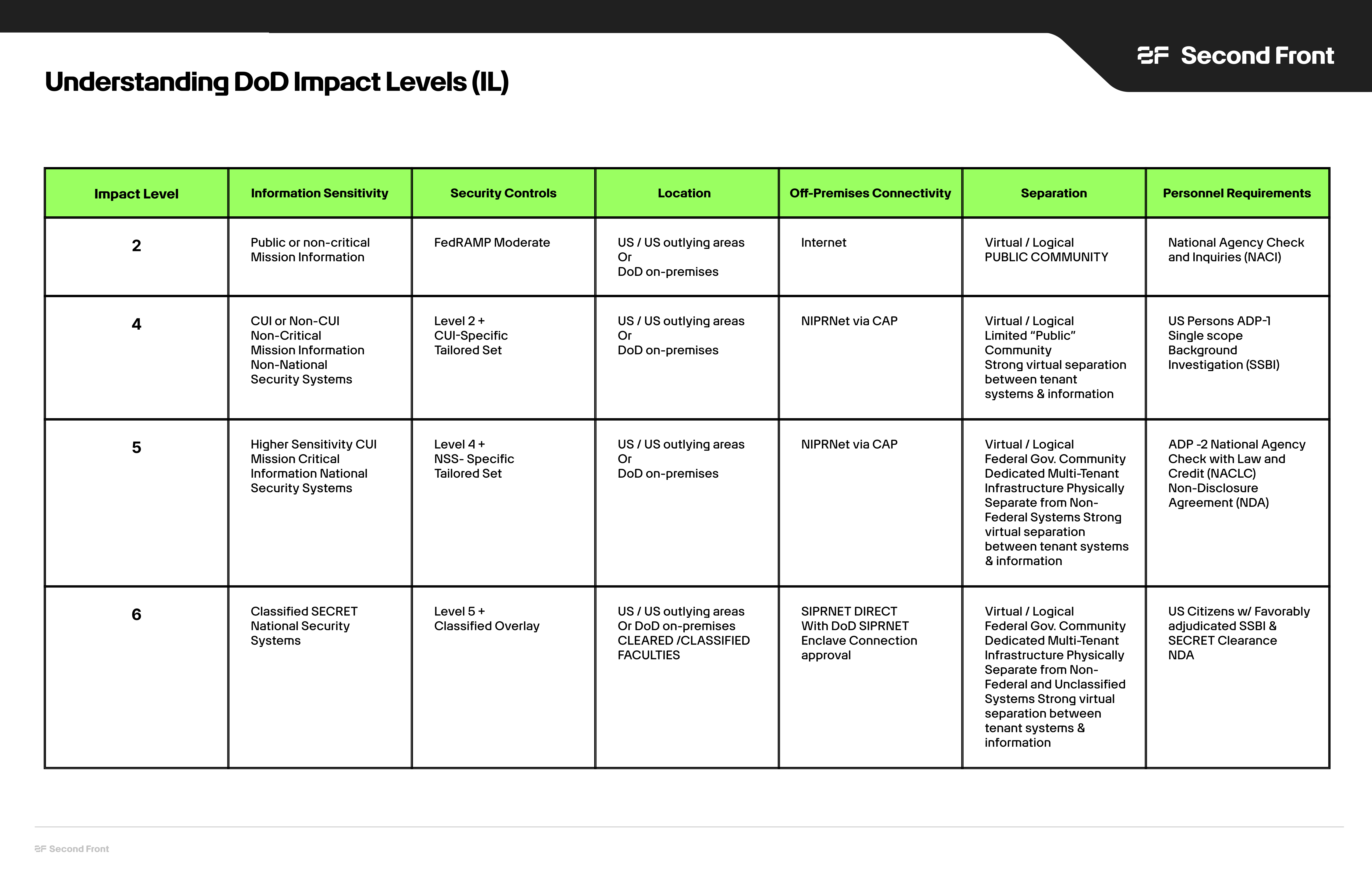
Game Warden Environments¶
Development (DEV)¶
Your first deployment is to the Game Warden Development (DEV) environment which is hosted at IL2. DEV IL2 houses non-classified data with generally open access policies. As such, Game Warden customer engineering teams have access to this environment. Our engineers commonly access DEV IL2 to configure the environment and ensure your application functions as designed.
Staging (STG)¶
After the initial stages of onboarding, our engineers deploy your application to the Staging (STG) environment. The IL of the STG environment is contingent upon your intended PRD environment IL - if your goal is to deploy your application to production at IL4, your STG environment will be IL4. Depending on the IL, limited persons may have access to the source code in this environment. In staging, engineers usually perform application-level tasks and, again, must ensure your application continues to function properly. Extensive testing is performed at this juncture.
IL4+ Access
For access to IL4 and higher environments, your team must perform the following: - Obtain a Government Access Card - Download and configure Appgate SDP - For IL5 access, run hardening scripts on your local machine
Production (PRD)¶
Upon testing completion, our engineers deploy your application to the Production (PRD) environment. This is a live environment, accessible to your users, at the IL of your choosing.
The Game Warden engineers can deploy applications to IL4 and IL5 (IL6 is on the roadmap), using additional security controls for higher levels of access.
If you are authorized at the appropriate IL for your endpoint, you should be granted access.
Impact Levels and FedRAMP¶
What is FedRAMP?
FedRAMP is a set of standards cloud providers must follow to gain authorization to work with federal agencies.
How do FedRAMP levels compare to DoD Impact Levels?
FedRAMP Moderate aligns with DoD Impact Level 2, and FedRAMP High covers 521 of the National Institute of Standards and Technology’s 800-53 security and privacy controls. But IL 4 and 5 go a step further than that in order to meet the DoD’s unique security requirements. IL 5 specifically has an additional 11 requirements from NIST 800-53 above and beyond FedRAMP High, as well as 18 DoD general requirements.
“Achieving ‘the Most Trusted Capability’ for Cloud Service Providers: DOD Impact Level 5.” Federal News Network, 12 Jan. 2022, federalnewsnetwork.com/federal-insights/2022/01/achieving-the-most-trusted-capability-for-cloud-service-providers-dod-impact-level-5/.
FedRAMP also employs "impact levels" to designate security levels cloud service provders (CSP) must meet to be in compliance (FedRAMP Low, Moderate, and High). DoD Impact Levels are used for CSPs that will handle government data.
Data Ownership¶
For any data produced by your application at IL4 or higher, ownership of this data is transferred to your Government Mission Owner (GMO). As such, it requires your GMO's permission to manipulate that data.
For example, if a database is in IL4 then neither Second Front nor you, our customer, can decide what that data classification is, only the Government Mission Owner. Only the GMO (aka Data Owner) can decide what data is CUI and at which level.
Additionally, data should never be sent over commercial email. The GMO must decide how the data should be sent. Typically we use DoD SAFE to transfer data.
Data Spillage¶
Data Spillage is the unauthorized process of moving data from a higher IL to a lower one, accidentally, intentionally, or otherwise. More specifically, data spillage involves transferring Classified information or Controlled Unclassified Information (CUI) to an area void of the necessary security to protect this data or information.
Danger
If you suspect spillage may have occurred, contact the Game Warden Security team at gamewardensecurity@secondfront.com
Data Spillage Prevention¶
To prevent data spillage:
- Align your actions with the standard protocols for moving data to/from external agencies.
- Do not store sensitive information in shared environments, unless there are security measures in place that solely permit authorized/need-to-know persons with access to these environments.
- Store sensitive data ONLY on authorized information systems.
- Do not breach classification borders.
- Make certain all information recipients have the required clearances/need-to-know access before sending information via email.
- Use Department of Defense (DoD) Secure Access File Exchange (SAFE)/encryption to send Personally Identifiable Information (PII), Protected Health Information (PHI), and other Controlled Unclassified Information (CUI), as required by the DoD.
- Do not store sensitive data on non-sensitive systems.
- ASK if you are uncertain if/how data should be transferred.
FAQ¶
What are DoD Impact Levels (IL), and which ones can Game Warden access?
DoD Impact Levels (ILs) are used to categorize information systems along with the information they store and process, based on the potential impact of the information system or the associated information being compromised. The security qualities taken into account when determining DoD ILs include confidentiality, integrity, and availability. Game Warden currently provides access to IL2, IL4, and IL5. IL6 access is planned for the near future.
Who can access the Game Warden's application endpoints in IL4+?
Game Warden customers and end users can self-register. Anyone with a P1 SSO account and a Government Access Card authorized for the endpoint’s Impact Level (IL) should be able to access Game Warden's endpoints.
Self-registration process:
1. Create P1 SSO account here.
2. Download and configure AppGate.
3. Test AppGate by trying to access the Game Warden endpoint URL.
If you are authorized at the appropriate IL for that endpoint, you should be granted access.
Last Updated: 05/23/2024