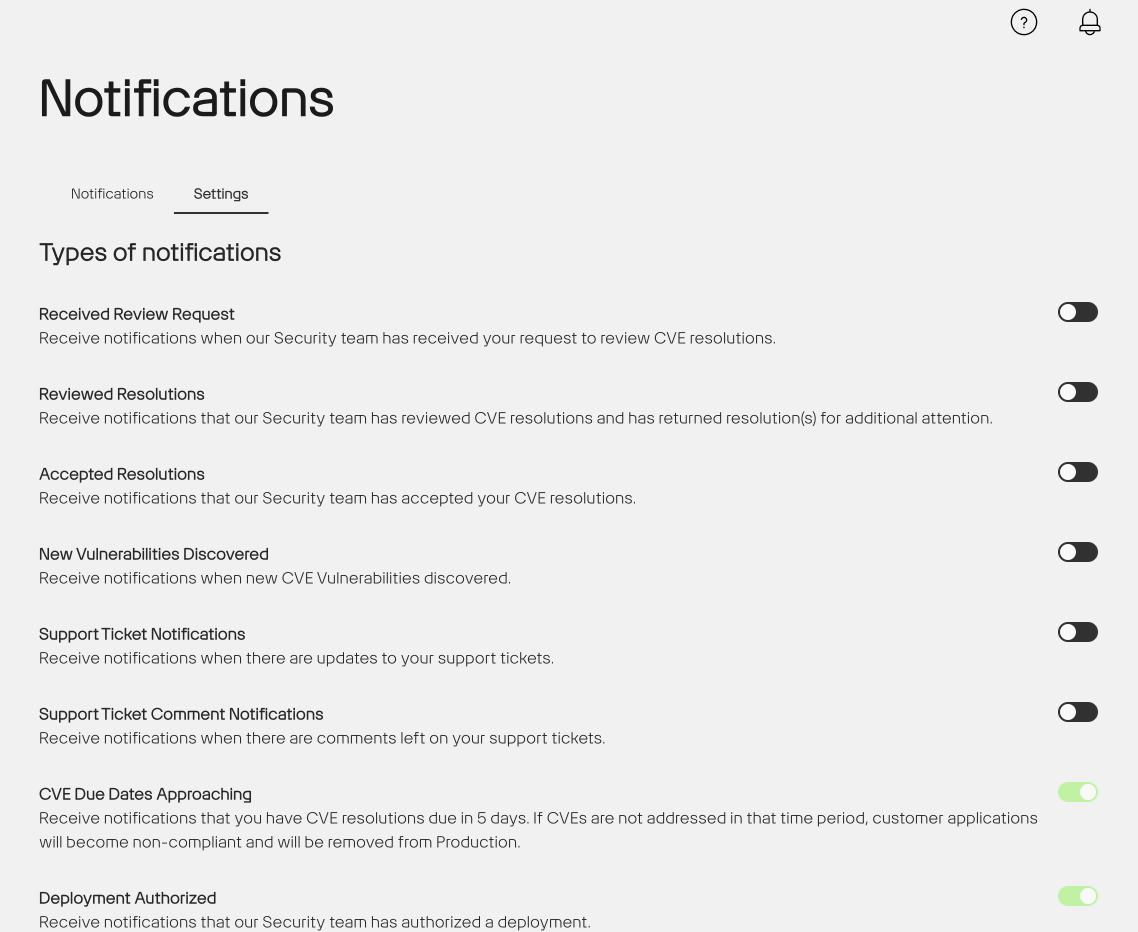In-App Notifications¶
The Game Warden application provides notifications to inform you when the following occur:
- Pipelines are started on pushed images
- Scan results are available for your images
- Security findings resolutions are submitted
- Security findings resolutions are accepted/rejected by the 2F Security Team
- CVE due dates are approaching
- Deployments are authorized
Notification Settings¶
Game Warden users with the Customer Admin role have the option to control which notifications appear.
In the Notifications page, Customer Admins will see a Settings tab where they can toggle the various notifications on or off.