Automated Harbor Credentials¶
Automated Harbor Credentials enable Game Warden users to automate the process of pushing Docker images to our Harbor Image Registry using secure credentials. This feature enhances efficiency, consistency, and security in CI/CD pipelines.
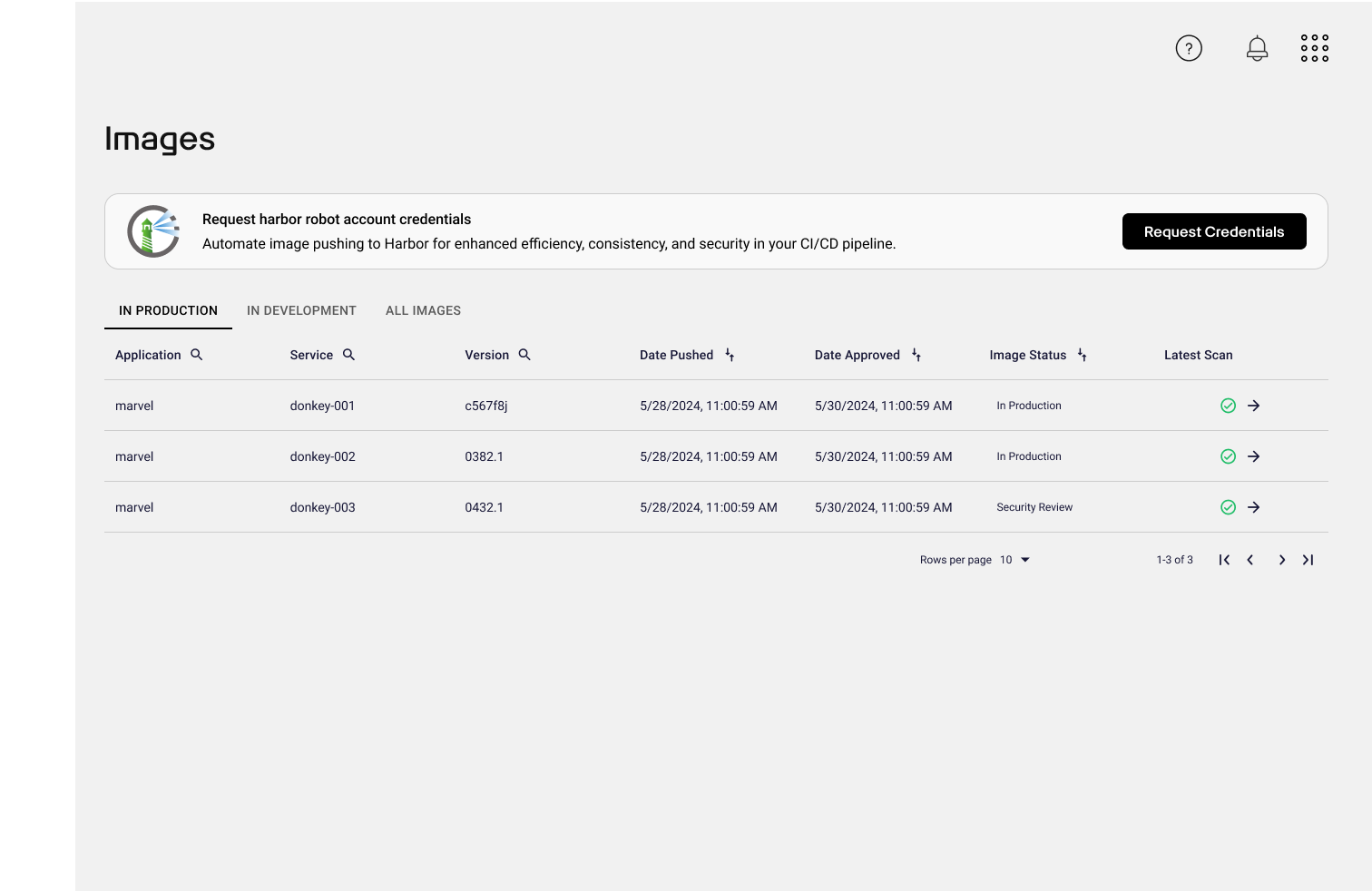
Token Generation¶
Game Warden users have the ability to generate credentials to automate their pipelines in their Application Images page. Once a container's pipeline is configured by the Game Warden team, you can automate the action of pushing images using Automated Harbor Credentials.
Should you need to push a new container, the automated mechanism will not work. You must coordinate with your TIM to configure a new pipeline.
These credentials allow Game Warden users to programmatically push images; however, pipelines must be configured before scanning can execute. This means if performing your initial image push, or you are adding a new image, you must coordinate with your TIM to configure the pipelines.**
Steps¶
-
To begin token activation, click on the ‘Request credentials’ button in the top right-hand corner of your page, under the ‘Images’ tab in Game Warden:
-
After clicking ‘Request Credentials’, you will be presented with the following pop-up window:
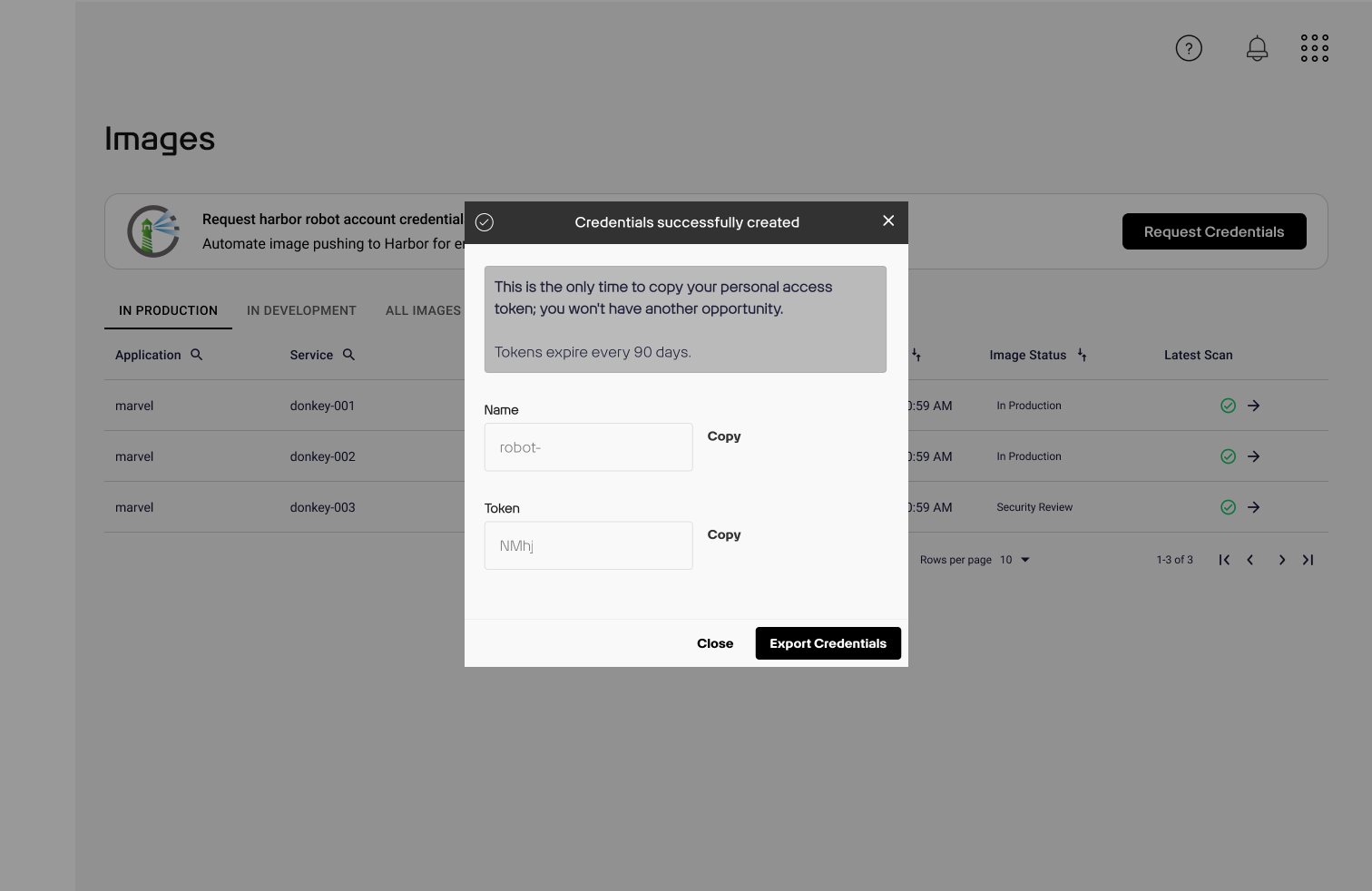
Tokens are retrievable only during creation. Be sure to save your credentials; otherwise, you must repeat steps to create a new token.
Reminder: If attempting to push a new image into Harbor, the pipeline will not run and scans will not populate in Scan Lab. This automation relies upon established pipelines which are currently a manual task.