Workflow: Site Access¶
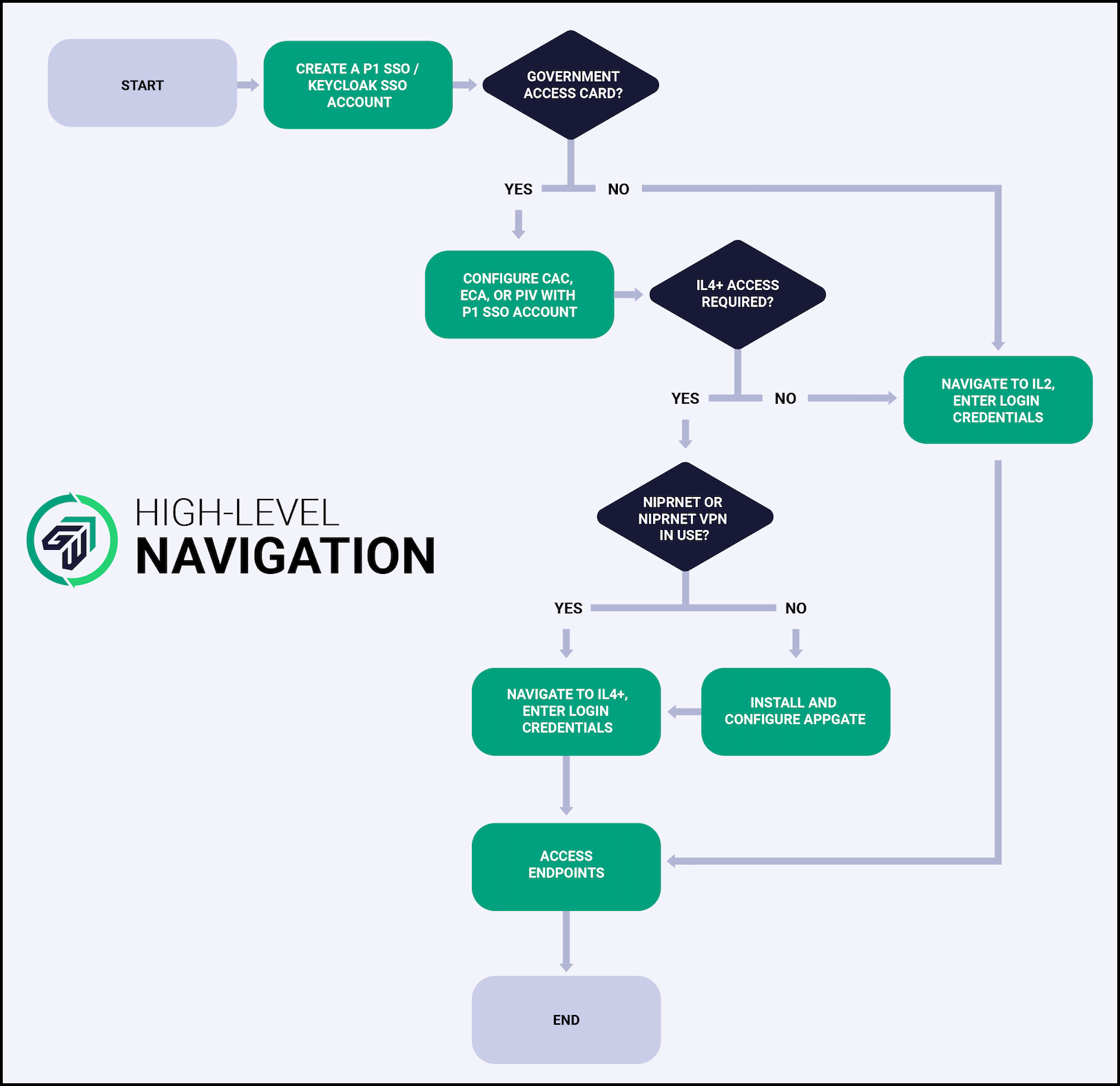
The image above represents a high-level workflow, depicting the process you must navigate to access your Game Warden-hosted solutions. For detailed context, you must read our product content. Reading articles specific to Platform One (P1), Keycloak Single Sign On (SSO), and Pipelines and Tooling, for example, not only increase your product knowledge but also help you understand why this workflow is important: Each process step ensures security of all customer environments.
First, create a P1 SSO/Keycloak SSO account. The next step varies, contingent upon your use of a Government Access Card, such as a Common Access Card (CAC), External Certificate Authority (ECA), or Federal Personal Identity Verification (PIV) card. If you do not have a government access card, you can navigate to your Impact Level 2 (IL2) site, enter your P1 login credentials, and proceed to application access. Without a government access card, you do not have access to IL4+ environments. Conversely, if you have a government access card, you may proceed by, first, Configuring the Government Access Card to Your P1 SSO Account.
After configuration completion, the next steps are conditional – based on the IL you need to access and, if IL4+ access required, your use of a Non-classified Internet Protocol Router Network (NIPRNet). If you do not require IL4+ access, for example, you can navigate to your IL2 site, enter your government access card PIN, and proceed to application access. If you require IL4+ access (and have NIPRNet or NIPRNet VPN), you can navigate to your IL4+ site, enter your government access card PIN, and proceed to application access. If you require IL4+ access (and do not have NIPRNet or NIPRNet VPN access), you must install and configure Appgate. This is a Department of Defense (DoD)-approved authentication service, which provides another layer of security relative to access to DoD networks and associated data. Managed by the P1 Cloud Native Access Point (CNAP) team, Appgate provides a range of network security protections. Similarly, CNAP allows secure access to Game Warden-hosted solutions at IL4 and IL5. Upon Appgate installation completion, you can navigate to your IL4+ site, enter your government access card PIN, and proceed to application access.
Note
Government Access Cards: The system will attempt to use your CAC, ECA, or PIV if inserted into your card reader. If this card is not inserted into the card reader (or is not detected), you can enter your P1 SSO credentials and MFA code to proceed to an IL2 environment. You must have a government access card (at minimum) to access IL4+ environments.