Reporting an Outage or Security Incident¶
To report an outage or security incident from your Slack Connect Channel:
-
From the bookmark bar of your Slack Connect channel (at the top just under the search bar and your channel name), select Report an Outage from the Workflowsl drop-down menu.
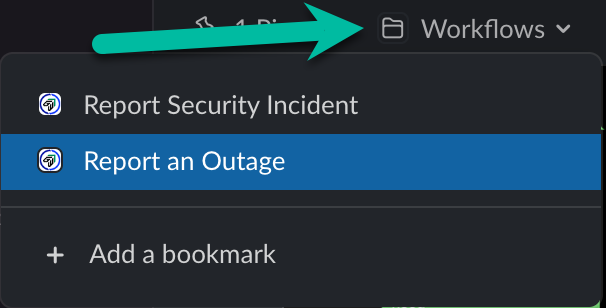
The Report an Outage form opens.
-
Complete the form fields.
Note
Although the URL and Affected Application/Service fields are optional, field completion helps our team troubleshoot potential issues.
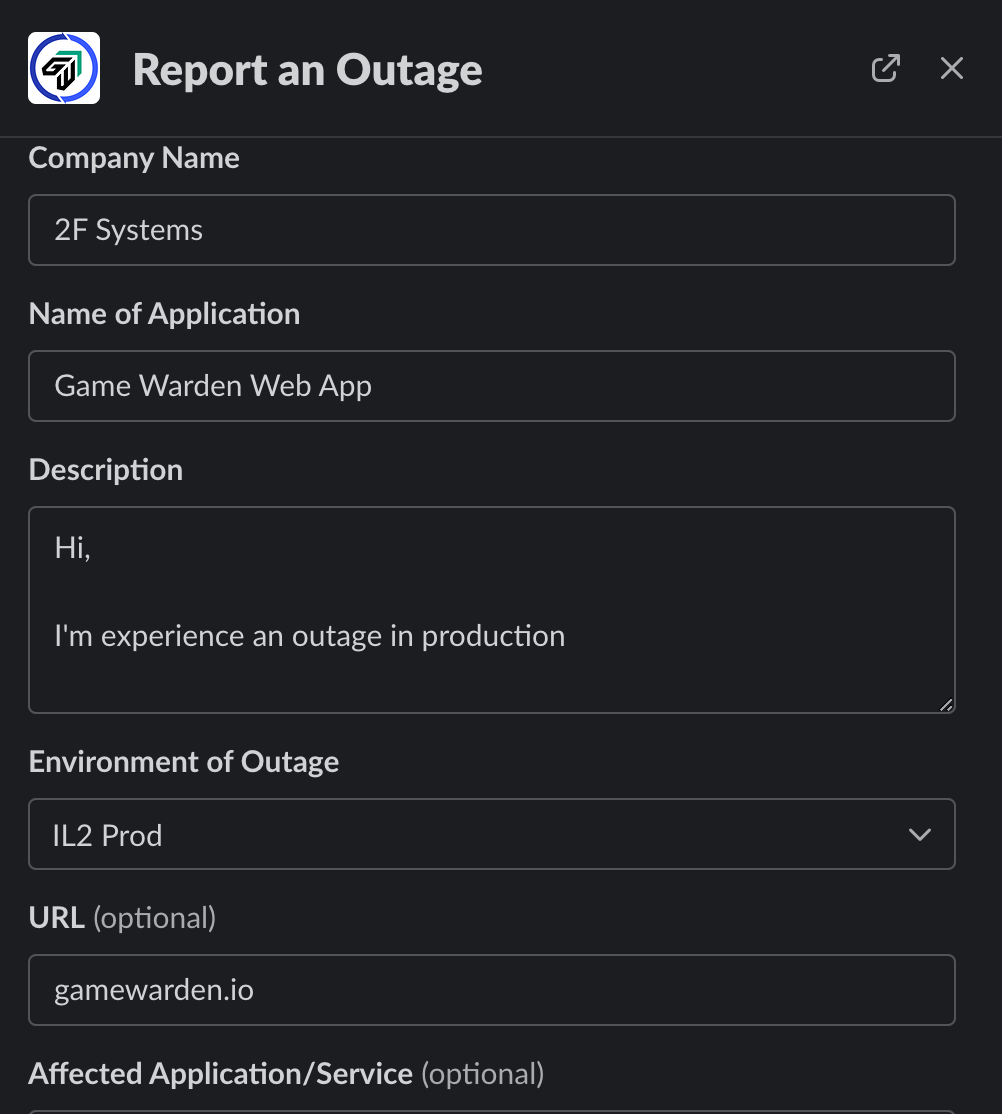
-
Click Submit.
A message confirms ticket submission and receipt by the Site Reliability Engineering (SRE) team.
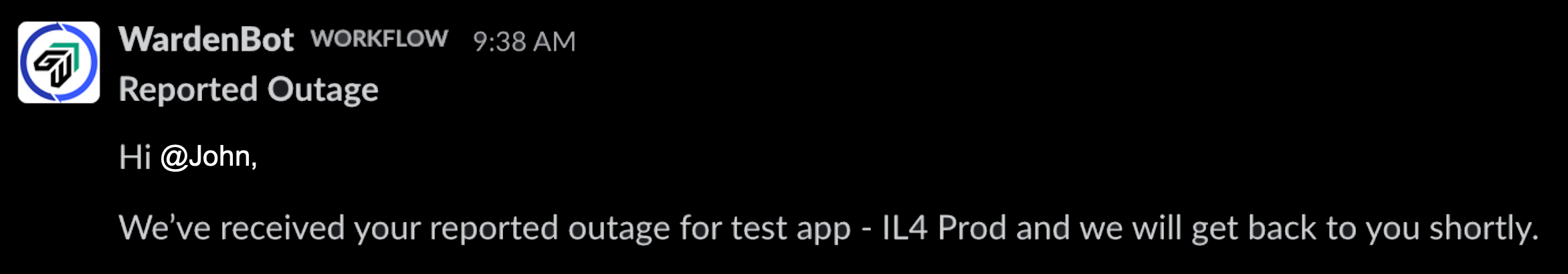
Last Updated: 10/02/23