Slack Notifications¶
Once you reach the DEV functionality portion of your onboarding journey, we will set up your Slack connect channel to receive automated notifications to keep your team apprised of progress. Below are examples of the notifications you can expect to receive as you progress through onboarding.
- Image Push Acknowledgement - you will receive this notification when you push new images to your Harbor project.
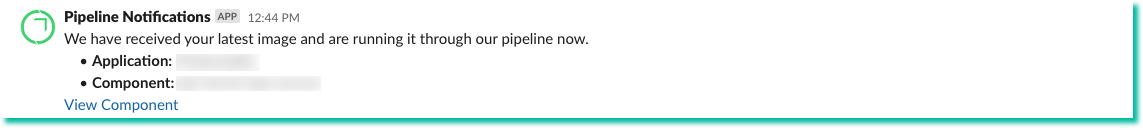
- Scan Results Available - the images you push to your Harbor project will automatically get run through our scanning pipeline. When scans are ready for your review in Scan Lab, you will receive this notification.

- Review Vulnerability Request - this notification is a confirmation that we have received your vulnerability resolutions and are actively reviewing them.
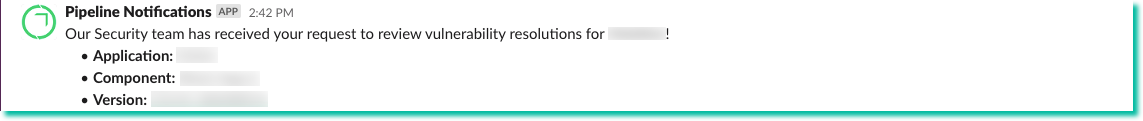
- Vulnerability Resolutions Accepted - you will receive this notification when our security team accepts your submitted vulnerability resolutions.
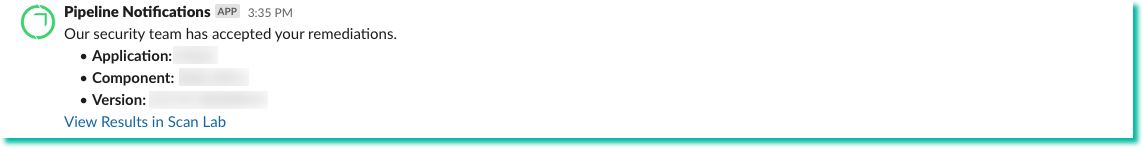
- Security Incident - when you report a potential security incident via the associated Slack ticketing workflow, you will receive this notification to let you know our team is working to correct the issue.
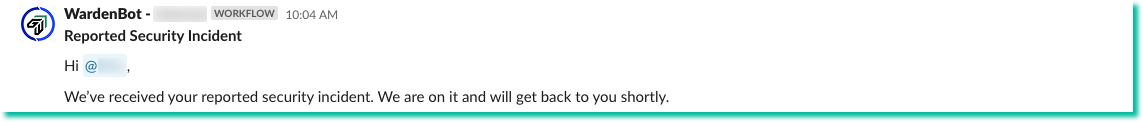
- Outage - when you report an app outage via the associated Slack ticketing workflow, you will receive this notification to let you know our team is working to correct the issue.
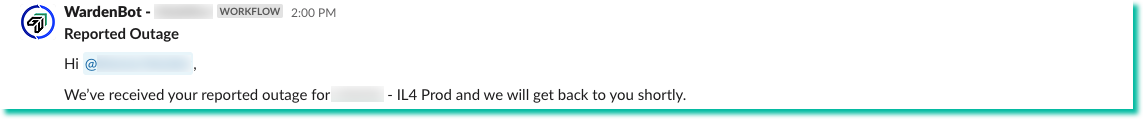
Note
If you do not receive these notifications when expected, reach out via Slack or submit a Support Ticket and we will resolve the issue.